
Introduction
Working from home tips have become increasingly sought after as more people transition to remote work. The shift towards a flexible work environment offers numerous advantages, including eliminating commuting time and allowing for a better work-life balance. However, successfully working from home requires careful planning, discipline, and the right strategies to ensure productivity and satisfaction.
In this guide, we’ll cover essential working from home tips to help you stay organized, productive, and balanced. From setting up your workspace to managing distractions, you’ll learn how to optimize your remote work experience and thrive in this flexible working arrangement.
Table of Contents:
- The Benefits of Working From Home
- Setting Up Your Home Office
- Working From Home Tips for Productivity
- Establish a Routine
- Prioritize Tasks with Time Management
- Use Productivity Tools
- Dealing with Distractions While Working From Home
- Maintaining a Healthy Work-Life Balance
- Communication and Collaboration with Remote Teams
- Best Practices for Virtual Meetings
- Staying Motivated and Avoiding Burnout
- Improving Focus and Accountability
- Conclusion
1. The Benefits of Working From Home
The rise of remote work has brought about numerous benefits for both employees and employers. Here are some of the top advantages of working from home:
- Flexible Schedule: One of the biggest perks of working remotely is the ability to set your own schedule. You can tailor your workday around your most productive hours and personal commitments.
- Cost Savings: Without the need to commute, remote workers save on gas, public transportation, and other expenses like eating out or buying work attire.
- Increased Productivity: Many workers find that they are more productive at home, where they can create a distraction-free environment that suits their working style.
- Better Work-Life Balance: The flexibility of remote work allows for a better balance between personal life and work. It’s easier to integrate family responsibilities, exercise, and relaxation into your daily routine.
2. Setting Up Your Home Office
An effective home office setup is key to maintaining productivity and ensuring a healthy work-life balance. Follow these working from home tips to create a workspace that supports your professional needs:
- Designate a Specific Workspace: Choose a dedicated area in your home that is solely for work. This helps create mental boundaries between work and personal life, preventing the two from blending together.
- Ergonomic Furniture: Invest in a comfortable chair and a desk that promotes good posture. This reduces the risk of physical strain, especially when working long hours.
- Good Lighting: Natural light is ideal, but if that’s not possible, make sure your workspace is well-lit to reduce eye strain and improve your mood.
- Minimize Clutter: A tidy and organized workspace can have a positive impact on your productivity. Keep your desk free of unnecessary items and ensure that everything you need is within easy reach.
- Technology and Tools: Ensure you have reliable internet, a good-quality headset, and other necessary tools like a keyboard, mouse, and monitor to create an efficient work environment.
3. Working From Home Tips for Productivity
Staying productive while working from home requires structure and the right mindset. Here are some working from home tips to boost productivity:
Establish a Routine
Creating a consistent daily routine is one of the most important working from home tips. Treat your remote workday as you would a day in the office by waking up at the same time each morning, getting dressed, and having a defined start time. This sets the tone for the day and helps you transition into work mode.
Prioritize Tasks with Time Management
To avoid feeling overwhelmed, prioritize your tasks. Begin your day by identifying the most critical assignments, often referred to as “big rocks,” and focus on those first. You can use time management techniques such as:
- Time Blocking: Allocate specific blocks of time for different tasks or projects throughout the day.
- Pomodoro Technique: Work for 25-minute intervals, followed by a 5-minute break. After four cycles, take a longer break to recharge.
Use Productivity Tools
Leveraging productivity tools can streamline your work and make it easier to stay organized. Consider using these tools:
- Trello or Asana: These task management platforms help you break down projects into manageable tasks and track your progress.
- Slack or Microsoft Teams: These communication tools make it easy to stay in touch with your team throughout the day, whether through instant messaging or video calls.
- Google Calendar: Use a digital calendar to schedule tasks, meetings, and breaks to ensure that you stick to a structured day.
4. Dealing with Distractions While Working From Home
While working remotely, it’s easy to get distracted by household chores, social media, or other non-work-related activities. Here are some working from home tips to minimize distractions:
- Set Boundaries with Family or Housemates: Communicate your work hours and expectations with others in your household to prevent interruptions.
- Use a “Do Not Disturb” Sign: A simple sign can help remind others in your home that you are working and should not be disturbed.
- Limit Social Media Use: To prevent distractions, consider using apps like “Freedom” or “StayFocusd” to block social media sites during work hours.
5. Maintaining a Healthy Work-Life Balance
It’s important to strike a balance between work and personal life to avoid burnout. Consider these working from home tips to maintain a healthy work-life balance:
- Set Clear Start and End Times: Define your work hours and stick to them. When the workday is over, disconnect and focus on personal activities.
- Schedule Breaks: Taking regular breaks throughout the day helps you recharge and prevent mental fatigue. Step outside, stretch, or meditate to refresh your mind.
- Pursue Hobbies or Exercise: Allocate time for hobbies, exercise, and other activities that bring you joy and relaxation outside of work.
6. Communication and Collaboration with Remote Teams
Communication is key when working remotely, and maintaining strong connections with your team is crucial. Follow these working from home tips for effective communication:
- Overcommunicate: Since face-to-face interactions are limited, overcommunication can help ensure everyone stays informed. Provide regular updates on your progress and encourage feedback.
- Use Video Calls: Video conferencing tools like Zoom or Google Meet help maintain a personal connection with your colleagues, especially during team meetings.
- Collaborative Tools: Use platforms like Google Docs or Microsoft Teams to collaborate on documents and projects in real-time, keeping everyone on the same page.
7. Best Practices for Virtual Meetings
Virtual meetings have become an integral part of working remotely. To ensure they are efficient and productive, follow these working from home tips:
- Prepare in Advance: Have a clear agenda for the meeting and share it with participants beforehand. This keeps the meeting focused and on track.
- Mute When Not Speaking: To avoid background noise, mute your microphone when you’re not speaking. This improves audio quality and reduces distractions for others.
- Be Present and Engaged: Treat virtual meetings as you would in-person ones. Pay attention, avoid multitasking, and contribute actively to the discussion.
8. Staying Motivated and Avoiding Burnout
Maintaining motivation when working from home can be challenging. Here are some working from home tips to keep your spirits high:
- Set Personal Goals: Setting both short-term and long-term goals can give you something to work towards, keeping you motivated and focused.
- Celebrate Small Wins: Acknowledge and celebrate your achievements, no matter how small. This helps to build momentum and stay motivated.
- Take Care of Yourself: Practice self-care by ensuring you get enough sleep, eat healthy meals, and take time to relax. This helps prevent burnout and keeps you energized.
9. Improving Focus and Accountability
Working from home requires strong focus and accountability. These working from home tips can help:
- Break Tasks Into Smaller Steps: When a task seems overwhelming, break it down into smaller, more manageable steps. This makes it easier to get started and maintain focus.
- Create Accountability: Share your goals with a colleague or friend who can help hold you accountable. Regular check-ins can ensure you stay on track.
10. Conclusion
Working from home offers many advantages, from increased flexibility to cost savings. However, to succeed in a remote work environment, it’s important to establish a solid routine, maintain clear boundaries, and use productivity strategies to stay focused and motivated. By following these working from home tips, you can enhance your remote work experience, maximize your productivity, and enjoy a healthier work-life balance.
Embracing remote work doesn’t mean compromising on efficiency or job satisfaction. With the right approach, you can thrive while working from home and enjoy the many benefits that come with it.



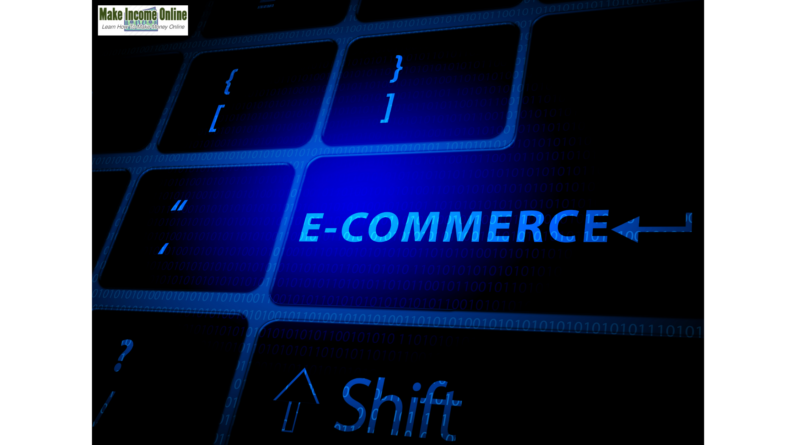





https://AccStores.com is your trusted partner for buying verified social media accounts. Our PVA accounts are secure, reliable, and ready to use across various platforms, providing you with the tools you need for success. Shop now and enjoy fast, hassle-free access to your accounts.
Try It Now:
https://AccStores.com
Thank You Indeed!